a record of my professional journey and the learning that is happening along the way
Thursday, October 30, 2014
Friday, October 24, 2014
Thursday, October 9, 2014
Wednesday, October 8, 2014
Neil Gaiman on Writing
I first began to appreciate Neil Gaiman with the story of Stardust. I find his eight rules for writing enlightening.
http://breathingfiction.com/2012/09/29/neil-gaimans-eight-rules-for-writing/
Monday, October 6, 2014
Multiplication Tables as Art?!
Taken from: http://sharynideas.com/?p=706
A few years back I took the workshop Mathematics in the PYP in The Netherlands. One of the learning experiences I took away and still use today was turning the multiplication tables into spirolaterals.
By doing this the students can:
-practice and learn their times tables
-see patterns in their times tables
-inquire into why some times table spirolaterals look similar to others
-predict how other times table spirolaterals will look based on the tables they have already done
-Have Fun!
-practice and learn their times tables
-see patterns in their times tables
-inquire into why some times table spirolaterals look similar to others
-predict how other times table spirolaterals will look based on the tables they have already done
-Have Fun!
I will share with you the process as well as some student samples.
I will use the 3 times table.
First list out the times table on paper.
I will use the 3 times table.
First list out the times table on paper.
3
6
9
12
15
18
21
24
27
30
6
9
12
15
18
21
24
27
30
Now we are only looking for single digit numbers, so any two digit numbers that appear, you need to add together until you get a single digit. Keep going until you see a repeated pattern.
3
6
9
12 = 1+2= 3
15 = 1+5=6
18 =1+8=9
21 =2+1=3
3
6
9
12 = 1+2= 3
15 = 1+5=6
18 =1+8=9
21 =2+1=3
I can stop for now I see the pattern is 3, 6, 9
Now I take my number pattern to the graph paper.
Pick your starting spot and then draw a line 3 units right
Then 6 units down.
Then 9 units left.
Then 3 units up.
Then 6 units right
Then 9 units down
And so on and so on , UNTIL you get back to your original starting point.
Pick your starting spot and then draw a line 3 units right
Then 6 units down.
Then 9 units left.
Then 3 units up.
Then 6 units right
Then 9 units down
And so on and so on , UNTIL you get back to your original starting point.
This image created is your 3 times table spirolateral.
You can add color to it as well.
You can add color to it as well.
Student Examples
As the students continue they begin to see similarities between certain times tables and you can have them inquire into why that might be.
They also begin to think about larger times tables like the 27 times table, and predict based on what they know, what the spirolateral will look like.
Through this learning experience, students are:
-constructing their own meaning
-transferring meaning (into symbols)
-understanding and applying their knowledge
-constructing their own meaning
-transferring meaning (into symbols)
-understanding and applying their knowledge
I have done this with grades 3, 4, and 5. Each time the students truly enjoy the experience and are engaged in their thinking and learning.
What do you think the 9 times table would look like? Have a go!
Saturday, August 30, 2014
Monday, August 4, 2014
Monday, June 30, 2014
Track
This is the long result of some class projects we worked on this term. If it's meaningless to you, that's fine. It's more for me than it is for anyone else.
Saturday, June 21, 2014
Summer Project: mini documentaries
The learning goal this summer is to created a series of mini documentaries--one per week! Ideas so far:
- camping with kids
- flying with kids
- mountain biking
- running
- hiking with kids
- road tripping with kids
- Brackendale
Resources:
Monday, June 16, 2014
Tuesday, June 10, 2014
Runaway Lessons
Sometimes lessons have a way of getting away from me and taking on a life of their own. I like to think I have pretty good ideas. What I sometimes don't always account for is the termination of a lesson. In some cases, I think I could conceivably take an idea--like perimeter for example--and run with its tangential themes all year long. I find sometimes there's just so much to learn about a single topic that I'd like to explore all its nooks and crannies.
Such was the case with perimeter. It began small and innocently and my class has now taken to using satellite images to create maps. And they're quite good! I hate stifling good learning (as if there was any other kind of learning) and therefore have a hard time transitioning to new concepts. It helpful, though, when one concept leads naturally to a new one, but I don't always build really great transitions. This seems to embody concepts of the emergent curriculum, though I have much to learn of this idea.
We blended concepts from PowerPoint (essentially a building tool) with mapmaking concepts. By taking screen captures of our school grounds, we let that be the background for our map. We then simply used shapes, lines, and text fall upon that framework till the map (or more technically: diagram) of the school was complete.
Such was the case with perimeter. It began small and innocently and my class has now taken to using satellite images to create maps. And they're quite good! I hate stifling good learning (as if there was any other kind of learning) and therefore have a hard time transitioning to new concepts. It helpful, though, when one concept leads naturally to a new one, but I don't always build really great transitions. This seems to embody concepts of the emergent curriculum, though I have much to learn of this idea.
We blended concepts from PowerPoint (essentially a building tool) with mapmaking concepts. By taking screen captures of our school grounds, we let that be the background for our map. We then simply used shapes, lines, and text fall upon that framework till the map (or more technically: diagram) of the school was complete.
 |
| Shapes, lines, and text with satellite image |
Once the various shapes, lines, and text were in place, they simply removed the background satellite image. The result was a map.
 |
| School map |
I believe my students have a much deeper understanding of perimeter (and area) and what that looks like in real life.
Thursday, June 5, 2014
You're Getting Old!
Not super educational, but this site reveals a bit more of your life than you might want to know.
You're Getting Old!
You're Getting Old!
Wednesday, June 4, 2014
Tuesday, June 3, 2014
Monday, June 2, 2014
Animations & Structures
My students have recently been working with building and studying structures in science. It's been great as we've been looking at those really big structures (Empire State Building and taller) and the smaller ones (beaver dams, etc.). While not overly complicated, I thought it would be interesting to build living structures; that is, structures that are actively being used (is this redundant?).
Using PowerPoint as our building tool, though it could be any other tool, we built a bridge using piers and decks. And then--for fun--I had them have a car race over the desk. The results were impressive.
Using PowerPoint as our building tool, though it could be any other tool, we built a bridge using piers and decks. And then--for fun--I had them have a car race over the desk. The results were impressive.
Thursday, May 22, 2014
Quiz >> Art
Sometimes it takes a long time to write a quiz become it starts looking more like a work of art (in my mind) than a quick piece of formative assessment. I'm guessing my students will not enjoy writing this quiz as much as I had fun writing it.
Wednesday, May 21, 2014
Usefulness of PowerPoint (for not presenting)
Lately I've been using PowerPoint in ways for which it was not originally designed. In a simple form, I've appreciated using for animations and mapmaking.
There are a number of different animation effects that PowerPoint contains. And while the make-a-movie feature doesn't work super well, any screen capture programs can do a reasonable job for capturing created animations. Check out this bear animation:
I've also been using it with some basic mapping skills. Importing a screen capture from a satellite image then using shapes and lines to build a map on top can result in a pretty great looking map. Check out part of the process:
There are a number of different animation effects that PowerPoint contains. And while the make-a-movie feature doesn't work super well, any screen capture programs can do a reasonable job for capturing created animations. Check out this bear animation:
I've also been using it with some basic mapping skills. Importing a screen capture from a satellite image then using shapes and lines to build a map on top can result in a pretty great looking map. Check out part of the process:
Friday, May 16, 2014
Tuesday, May 13, 2014
Common Goal Spinner
OK, maybe this is a little geeky (well, a lot!), but I found an online tool to build a spinner wheel. And when looking at our school district's common goal, isn't it way more fun to take a page from Pat Sajak and Vanna White?
Monday, May 12, 2014
Reflection: Skyscraper Notes
Sometimes modifying a lesson plan is the best way to go. I was recently inspired by a lesson plan I found on the Crayola site. While the content was different, it captured the strategies I wanted my students to employ with a nice looking product at the end. This may have been one of those wherein the product was a bit more impressive online, but my students were up to the task despite its many steps.
We began with a reading wherein we were searching for key information. Students used a graphic organizer (see images below) and collected key information from each of the paragraph readings on skyscrapers. This worked very well.
From the graphic organizer, the process became a little more graphical. The key point from the paragraph was written on the skyscraper while the supporting details became the skyscrapers foundations.
While the project took on a bit more of an artistic characteristic, I think the finished products reveal (if only slightly) the concept of supporting details through the metaphor of structure foundations.
Reflections for future use:
We began with a reading wherein we were searching for key information. Students used a graphic organizer (see images below) and collected key information from each of the paragraph readings on skyscrapers. This worked very well.
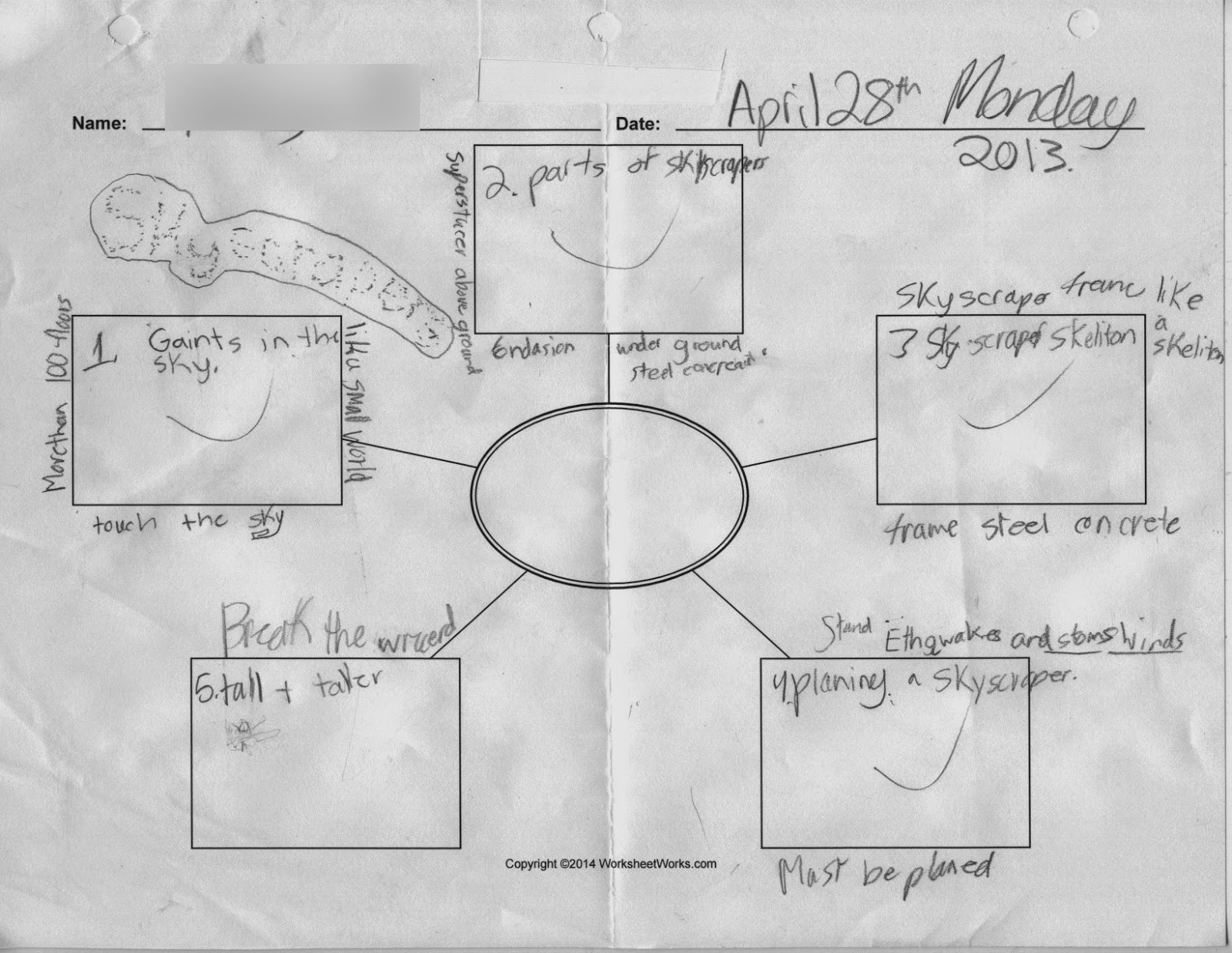 |
| Graphic Organizer A |
 |
| Graphic Organizer B |
 |
| Project A |
 |
| Project B |
Reflections for future use:
- I would definitely stress neatness. I think I slightly misjudged the artistic capabilities of some students. I would combat this by having them type their supporting details and print these details off to ensure legibility.
- While I originally budgeted a couple classes for this project, it ended on becoming a minimum of three. The multifaceted nature of the project really increased its scope.
- I think creating background templates would also ensure there would be enough space for the foundational phrases.
- I would further try to shorten the assignment. If a student missed a day, it became tricky to bring him/her up to speed.
Due to the length of the assignment, I feel students spent a great deal of time learning about the nature of tall structures. This is definitely an assignment, however, wherein the process may have been more important than the final product.
Resources:
Process pictures
Thursday, May 8, 2014
Passing a Bill
Sometimes lessons surprise me. I could spend tons of time on a lesson and have it fail while others times the simplest lesson could have the greatest impact on students. This is how I felt about this lesson on British Columbia's government: Passing a Bill.
The original lesson was based on a simple, faded photocopied document which challenged students to place events sequentially. The graininess of the document and the lack of additional information made it difficult; but due to the nature of the high energy class, I improvised and assigned students roles based on the characters portrayed in the document (e.g. some MLAs and members of the public). We created rough tableaus and I took these images and bolstered the quality of the original photocopy with the newly created, personal images.
For the followup class, I gave the students some more substantial notes then had them take the image tableaus and paste them in order (as per the original exercise) onto a specially prepared note sheet. Sometimes old ideas work well, but they often require some major enhancements.
The original lesson was based on a simple, faded photocopied document which challenged students to place events sequentially. The graininess of the document and the lack of additional information made it difficult; but due to the nature of the high energy class, I improvised and assigned students roles based on the characters portrayed in the document (e.g. some MLAs and members of the public). We created rough tableaus and I took these images and bolstered the quality of the original photocopy with the newly created, personal images.
For the followup class, I gave the students some more substantial notes then had them take the image tableaus and paste them in order (as per the original exercise) onto a specially prepared note sheet. Sometimes old ideas work well, but they often require some major enhancements.
Resources:
Tuesday, May 6, 2014
Perimeter Mapping
I have been conducting a problem of the each (POW) each week in my one-day-a-week class and it's realized some evolutionary success over time. Today I had my students work on a project that had them first estimating then measuring the perimeter of our school.
Conclusion
To wrap up the lesson and take work in for assessment, I had my students write a short report (the basis for the table above) which included the first and second estimation plus the digital animal with a screen capture (see image above) for evidence. They were brilliant!
Part 1: Estimation
I began with my students in small groups (3-4) mapping out the plans of our school. They then had to estimate what the total perimeter might be. Guesses ranged from 17m to 470m. I was a little shocked by the range of responses. It just shows me that the concept of larger perimeters is somewhat nebulous in the mind of an intermediate student. The initial sketches weren't bad though they seemed to be a little off with some of the distances.
Part 2: Field Work Estimation
The title for this section isn't the greatest, but it makes sense. Once I showed them the length of a metre, I sent the groups outside to estimate the school's perimeter. Students estimated using arm spans and were pretty creative with the ways they measured the distances. Some worked well in little groups while others just following a single, counting group member. At the end they came up with a more realistic range of 240m to 580m. Though this was an improvement the range still was pretty large.
Part 3: Digital Measuring
For the following class, we spent some time with Daft Logic's Distance Calculator to obtain a more precise perimeter measurement. With the exception of a few outliers, the results were pretty consistent.
Conclusion
To wrap up the lesson and take work in for assessment, I had my students write a short report (the basis for the table above) which included the first and second estimation plus the digital animal with a screen capture (see image above) for evidence. They were brilliant!
Reflections
- Assign specific tasks to each group member when measuring the perimeter
- Allow time to debrief any findings
Saturday, May 3, 2014
Thursday, May 1, 2014
Google Docs in French
I delivered a couple routine lessons on using jouer and faire with French vocabulary and I wanted to give my students a chance to practice using it and a way to let my students practice correctly at home. Through a series of digital flashcards and Google Docs, I think I've come up with a pretty quick and easy way of generating some formative data which will enable me to see where misconceptions may lie and to generate materials to inform future lessons.
I began with presenting the verb conjugations and giving my students a chance to--with pen and paper--practice writing out these examples. We then spent some time discussing when each verb would be used though the concepts still seemed pretty nebulous. For homework, I gave them two pieces:
A series of digital flashcards. The concepts could be reviewed on this site and the notes could also be seen.

Following the flashcards, students followed a link from our class webpage taking them to a short online quiz using Google Docs.
I began with presenting the verb conjugations and giving my students a chance to--with pen and paper--practice writing out these examples. We then spent some time discussing when each verb would be used though the concepts still seemed pretty nebulous. For homework, I gave them two pieces:

Following the flashcards, students followed a link from our class webpage taking them to a short online quiz using Google Docs.
The beauty of the quiz was that the responses immediately fed into an online spreadsheet.
And this I love! There are some many diagnostic elements to appreciate here. The simplest piece is I can quickly see is that I can quickly identify the responses of all my students which can then inform my teaching. From the example above, I can see
Wednesday, April 30, 2014
Reflection: Document Formatting
Today's observed lesson (the last in a series of four) was simply a technological enhancement to support support a previous lesson. My class had recently constructed some I Am poems to incorporate into some art self portraits. The I Am poem quickly and easily identifies with various characteristics of students and can be surprisingly deep. The poem above is a sample, but my students' works were actually quite meaningful. I had hoped they would start thinking about the steps they would have to take to ready their poems for print publication. Due to the personal nature of these poems, they will not be published online.
The lesson was multi-faceted as (1) students were at various stages of completion and (2) they work through technical issues at different rates. Because of these differences, the class felt a little chaotic as some were completing the text from the poem while others were completing the end stages of the process. This is one of those unlikeable realities for which I always have to account. Fortunately the 'free time' concept is a nice finishing reward!
The overall goal was to turn plain text into something unique. Today's concepts were these:
- setting margins
- adding borders
- adjusting fonts
- adding watermarks
While I expected the different paces of my students, the printed poems revealed some areas I had to focus on for next class:
- fine tuning of the watermarking process--some watermarks printed too faintly to be seen
- teaching image size and resolution--because students used small images, there was evidence of gross pixelation
Other than the poor quality of the watermarks, I was pleased with the quality of the formatting shown by my students. I shall look ahead with great interest to see their ideas incorporated into their final art works. Check out a sample!
Summary: LA I Am poem > Computer formatting > Art self-portrait
Tuesday, April 29, 2014
Reflection: Mat Handball
A week previous to today's observed lesson I introduced a new game to my 5/6 class. The response was negative. I'm not sure whether it was that the game was new or if my students really didn't like the game. Unswayed, I decided to give it another chance based on some observations I made of the first game:

- teams should be smaller to allow for greater, on court play
- periods should be shorter to allow for a faster on court turnover
- only the goalie should be permitted within the crease area
- body contact should be disallowed to minimize personal injury
- schedule kept to ensure teams didn't become stacked
- a brilliant team selection strategy was employed to ensure team fairness (though I don't think I shall ever truly achieve this)
The game's second iteration was a success. For some reason, the energy level was higher and the engagement more intense.
To ensure greater success, there are some things I'd like to try for future games:
- run two simultaneous games each playing a half court of the gym
- trying new time lengths on the mat
- introducing the real game of handball
Check out footage from today's action!

Thursday, April 24, 2014
Reflection: Decimal Review
I have a love-hate relationship with formal observations. I see the benefit with an external observer in that this person often pushes me towards growth. But I just really just hate being watched. Maybe I'm over self-conscious and I do not like the idea that someone could tell me that I'm doing a poor job. That noted, however, observations usually tend to go well and I'm usually pleased with the process (once it's completed).
My principal observation--the first one of four--happened today and it was a generally positive experience. While I feel I babbled a little too much at the beginning, the students had a generally positive experience I feel their learning was enhanced on what otherwise could have been a rather tedious textbook review page. Today's topic was decimal review and both the grade 5 and 6 classes had to review the same concept; this was a bonus. Essentially, I could review the concept for both levels at the same time while giving each grade appropriate exercises.
The lesson followed this outline:
My principal observation--the first one of four--happened today and it was a generally positive experience. While I feel I babbled a little too much at the beginning, the students had a generally positive experience I feel their learning was enhanced on what otherwise could have been a rather tedious textbook review page. Today's topic was decimal review and both the grade 5 and 6 classes had to review the same concept; this was a bonus. Essentially, I could review the concept for both levels at the same time while giving each grade appropriate exercises.
The lesson followed this outline:
- Introduce project
- Model example
- Debrief example and group assess
- Make groups and distribute sheets
- Allow time for presentations
- Presentations and assessment
- Post: photograph and distribution of examples
The students were fantastic. Ironically, what I learned from them may have been greater than what they learned from me. Some of the points of discussion I hope to follow up with in tomorrow's class are these:
- Language: the language of mathematics continues to be a weakness. Too often they're using words like 'plussing' and 'minusing' when 'addition' and 'subtraction' would be much more suited to the mathematical domain. I also learned that the simple letter 'm' could be interpreted as metre or mile.
- Mistakes: it's OK to make and to model mistakes. Much has been written about this idea and I want to ensure my students are not afraid to make mistakes. From this I hope they learn to become greater risk takers.
- Worked out answers: seeing other students present their worked out answers it beneficial. In some cases, one student was narrating a process while another was constructing it on the whiteboard in the background.
- Misconceptions: I was quickly alerted to some mathematical misconceptions. Specific elements like the omission of units (e.g. metres) were quickly addressed.
- Strategies: I was particularly impressed when a single group introduced multiple strategies to arrive at a correct solution.
- Ambiguity: sometimes questions present higher degrees of ambiguity resulting in multiple solutions.
I was also able to ask some pretty great questions which shed light on the learning process of my students:
- Do you learn better while listening by listening or doing?
- Why do you think teachers don't stray from the exercises in the textbook more often?
Wednesday, April 23, 2014
Thursday, April 10, 2014
Storyboarding: les sports
 |
| Collaborative Storyboard |
Admittedly, this is a much slower process but I think the overall experience is much richer. For two classes they conceived the ideas then put them into practice. The final result, in some cases, lasted no more than thirty seconds, but I think the richness was in the process. Hopefully that is evidence. I think the next step might be adding English subtitles. See the videos below.
Wednesday, April 2, 2014
Tuesday, April 1, 2014
Problem of the Week: Re-imagined
Lately I've been rethinking the way I conduct my math problem of the weeks (POW). I find them valuable in that they best simulate math in the real work, they incorporate multiple skills and they provide an avenue for student creativity. At the end of a unit on geometric solids, I found inspiration on a pixelated image I found on a late night Google search (see above) and thought it would be interesting to have them replicate the scene given minimal information. Of course, there were some students who took the challenge and ran with it while others required more support. I was actually a good experience for me to sit alongside my students and create the project myself. I was slightly disheartened, however, when I had to give up my work to a student who damaged his. And with many projects, a two block project quickly escalated into a four block one, but I was encourage by my students' level of engagement and their tenacity.
The other big discovery from today from today was with learning a bit with Three Ring. This app is great for documenting formative assessment and is well suited for projects such as this one. It affords the ability to collect images, notes and audio and attach them to individual students. These artifacts can be shared with students.
Future refinements:
- planimetric map of neighbourhood layout
- different colours
- extended
- incorporate with art
- spell out which elements (geometric shapes, trees, streets, etc.) should be incorporated
 |
| Students started this project from scratch. They had previously built paper cubes. |
 |
| There was an option to decorate the houses but this was not essential. |
 |
| A second shape, a triangular prism, was used for the roof. |
 |
| The prism and the cube formed the house. |
 |
| In addition to the house, students created a tree, a street and other features (e.g. streetlight). |
Monday, March 31, 2014
UDL At A Glance
I like what introduced here though I'm not sure it's anything radically new. Perhaps some new language?
Saturday, March 29, 2014
Thursday, March 20, 2014
Tuesday, March 18, 2014
Friday, March 14, 2014
Thursday, March 13, 2014
Bloom's Taxonomy and Costa's Level of Questioning
This is a great resource for bringing Bloom's Taxonomy and Costa's Level of Questioning together.
Curation
I've been trying to learn how to best archive (aka not lose the great sites I find) which will be a benefit to me and to fellow colleagues. I'm hoping for something that allows me to both make notes on (annotations) and be able to share (with my thoughts) with peers. Initially, Diigo seems to work as an appropriate tool though I'm hoping to learn more about it as I use it. I like that I can highlight and markup websites and save and categorize links as I see fit.Check out these links:
Thursday, March 6, 2014
14 things that are obsolete in 21st century schools
I read an interesting article recently by Icelandic educator, Ingvi Hrannar. What surprised me was the number of ideas which really surprised me which have for so long been--in my mind at least--hallmarks of schools.
- Computer rooms: computers should be built into curriculum, not just a once a week phenomena.
- Isolated classrooms: the classroom should be visible from beyonds its four walls.
- WiFi-lessness: students and teachers ought to be connected.
- Banned cell phones & tablets: they are so much more than just single function devices.
- Tech director with admin access: people need be working with teachers and students.
- Non-Sharing Teachers: teachers should share ideas.
- Schools without Facebook or Twitter
- Unhealthy cafeteria food
- Starting school at 8:00am for teenagers: not too sure about this one.
- Buying poster-, website-and pamphlet design for the school
- Traditional libraries: libraries should that just about reading books. I once heard a librarian describe these places where students connect with ideas. Brilliant!
- All students get the same
- One Pro-D workshop fits all
- Standardized tests to measure the quality of education
http://ingvihrannar.com/14-things-that-are-obsolete-in-21st-century-schools/
Tuesday, March 4, 2014
Book Creator
Did some more work with a buddy class of grades 2/3 and 5/6. Pretty impressive collaborative results.
Grade 5/6 students worked with their grade 2/3 buddies to begin the process of book creation. While not yet eligible for numerous book prizes (e.g. Booker, Pulitzer, Newbery, etc.), time may be the only limiting factor. Check out their work.
Students worked through the following self-generated checklist:
Grade 5/6 students worked with their grade 2/3 buddies to begin the process of book creation. While not yet eligible for numerous book prizes (e.g. Booker, Pulitzer, Newbery, etc.), time may be the only limiting factor. Check out their work.
Students worked through the following self-generated checklist:
- add a picture
- how to write text
- insert a photo
- change the background colour
- change the font
- new page
- add a textual description of an image
- save an image from the internet and insert it
- switch the pages around
- place text over pictures
- make someone look like a superhero
- create a good ending
- draw an image using the pen tool
- change the font size
- draw a moustache on someone you know
- make a cartoon of yourself and add a talk bubble
- make a scary picture of yourself with photo booth
- tell a story about a unicorn and a dragon
- insert a photo of a really fat alligator
- put yourself behind bars
- place yourself standing on the moon
- create a text about a hippopotamus with a talk bubble
Subscribe to:
Comments (Atom)


















.PNG)











